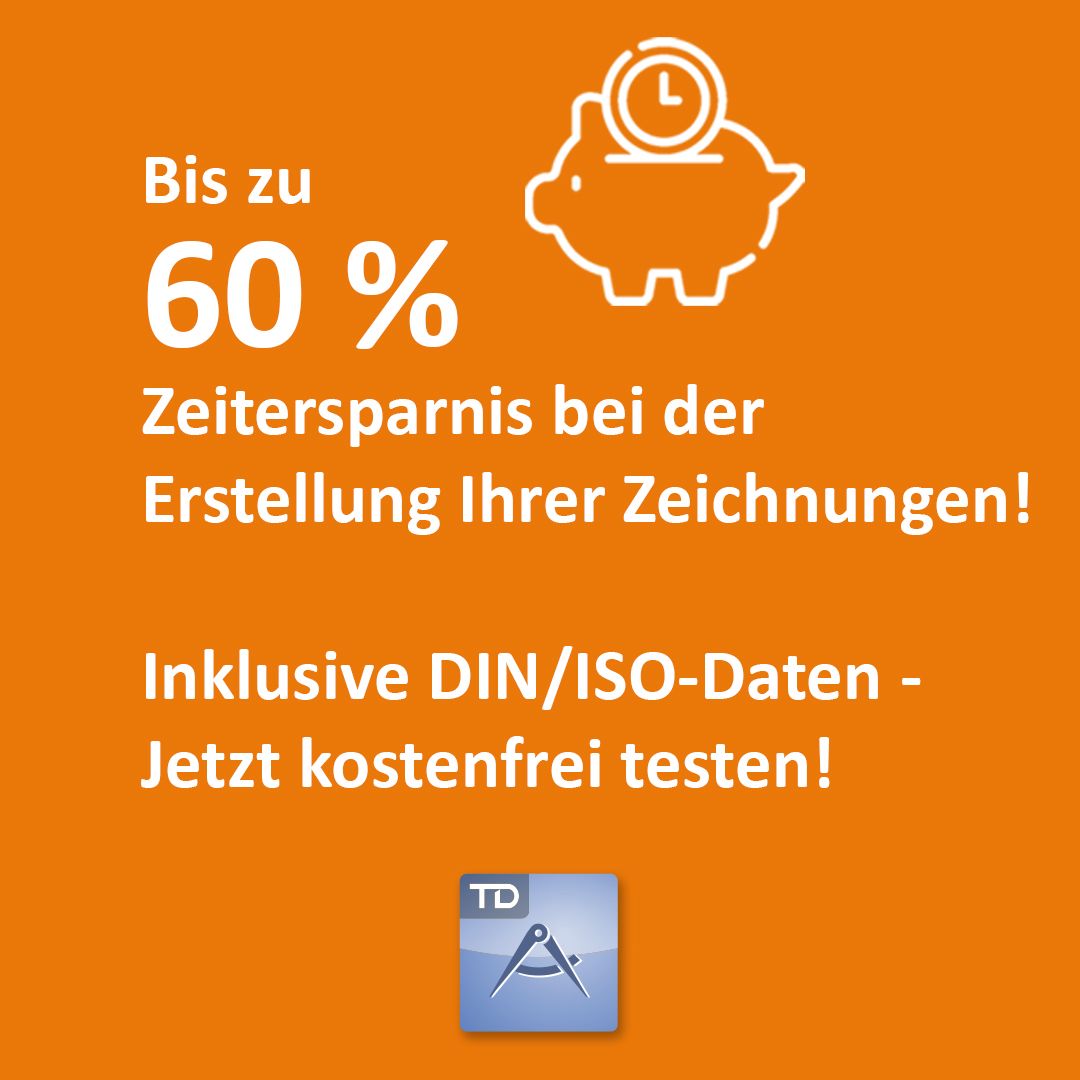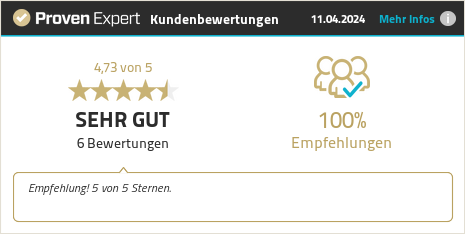Effizient | Nachhaltig | Innovativ
Unsere Softwareprodukte für Ihr perfektes Ergebnis
mit sofortiger Zeitersparniss!
Die ISBE GmbH
in Zahlen & Fakten
Die neuesten ISBE News
Ihre Meinung zählt – Helfen Sie uns, noch besser zu werden!
Bei ISBE streben wir ständig danach, unsere Dienstleistungen und Prozesse zu verbessern, um Ihnen das bestmögliche Erlebnis zu bieten. Deshalb laden wir Sie heute herzlich ein, Teil unserer Telefonaktion zu [...]
400 Follower auf LinkedIn
Heute haben wir einen besonderen Meilenstein erreicht: 400 Follower auf LinkedIn! Das ist ein Augenblick, den wir nicht allein erreicht haben – jeder von Ihnen hat dazu beigetragen. Unsere Community [...]
Herzliche Ostergrüße von ISBE!
In dieser festlichen Zeit möchten wir einen Moment innehalten und über etwas nachdenken, das für uns alle von unschätzbarem Wert ist - Zeit. Gerade in unserer Branche wissen wir, wie [...]
Bis zu 60 % Zeit bei der Erstellung Ihrer Werkzeugzeichnungen sparen
Entdecken Sie auf der GrindingHub 2024, wie Sie bis zu 60 % Zeit bei der Erstellung Ihrer Werkzeugzeichnungen sparen können! In der heutigen schnelllebigen Produktionswelt ist Zeit gleichbedeutend mit Geld. [...]
Digitalisierung als Schlüssel zur Zukunftssicherung
Vom 12. bis zum 14. März 2024 war die ISBE GmbH beim Wernesgrüner Werkzeugsymposium vertreten. Wir haben uns dort gemeinsam mit vielen Branchenteilnehmern intensiv mit der Zukunft der Werkzeugbearbeitung [...]
ISBE auf der GrindingHub
Vom 14. bis 17. Mai 2024 findet zum zweiten Mal die GrindingHub in Stuttgart statt. Der Fokus der Fachmesse liegt auf allen Aspekten der Wertschöpfung im Bereich Schleiftechnologie und [...]